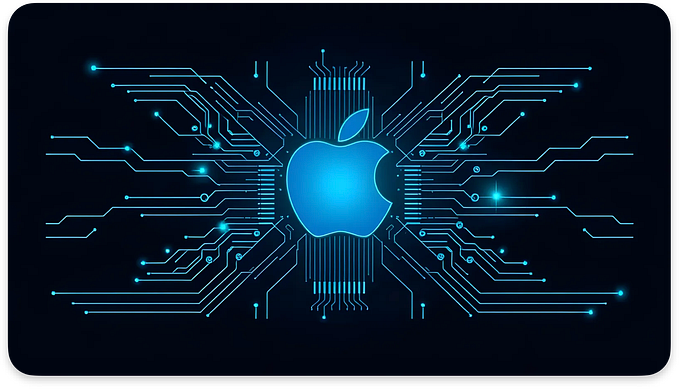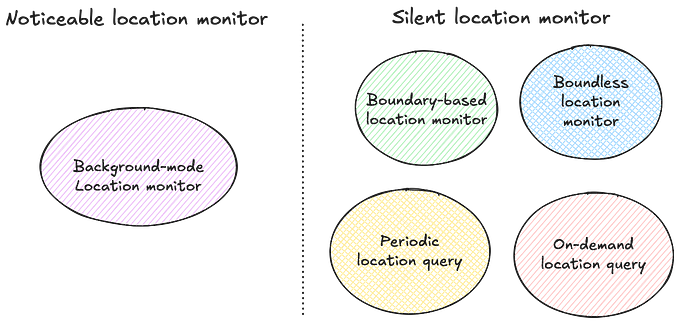Member-only story
The Shape Protocol and Custom Shapes in SwiftUI
Learn what the Shape protocol is and how to create your own shapes in SwiftUI

Introduction
It’s been a trend for many years that in many apps, the user’s thumbnail is displayed as a circular image or a rectangular image with rounded corners. In the UIKit framework, when we use UIImageView, we can set the image view’s underlying layer’s cornerRadius to produce the needed thumbnails.
However, with the emerging popularity of SwiftUI framework, we find out that UIImageView isn’t part of the SwiftUI framework. We might wonder how we can make our images in the desired shapes without UIImageView.
In this piece, I’m going to show you how to create custom shapes in SwiftUI that can be applied to set the image’s outline shape. Before we dive in too deep, let’s first review what the SwiftUI’s Shape protocol is.
Shape Protocol
The Shape protocol was introduced as part of the SwiftUI framework. It is defined this way in the official documentation:
“A 2D shape that you can use when drawing a view.”
The Shape protocol provides a series of functions necessary for creating various two-dimensional shapes that can be used to configure views.
The above definition and the brief explanation may be too conceptual to understand. Don’t worry about it, as I bet that you’ll have a better understanding of this protocol and its usage by going through the remaining sections of this piece.
Built-in shapes
Let’s first take a look at the built-in shapes in the SwiftUI framework. As shown in the following figure, the SwiftUI framework has the Circle, RoundedRectangle, Rectangle, Capsule, and Ellipse shapes. The names of these shapes clearly indicate what they are.

In addition to these shapes, by applying various transformation functions (e.g., offset, rotation), a few transformed shapes can be generated that also conform…