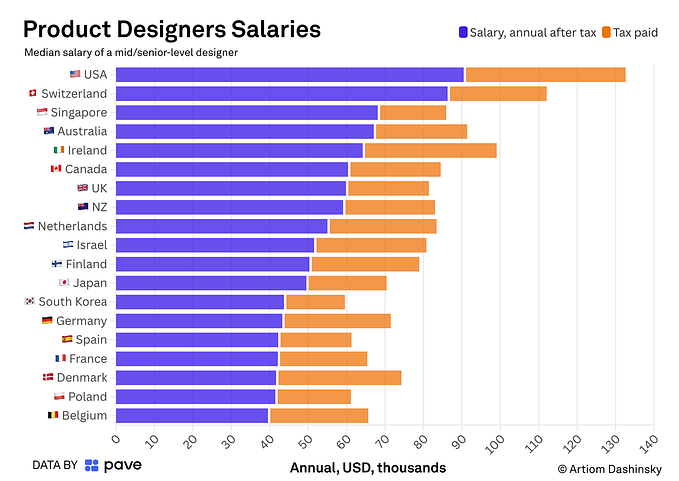Member-only story
Terraform Setup for Using AWS Lambda With S3
Build your buckets

I recently came across a scenario where I wanted to make modifications to a bunch of incoming S3 files. The best way to do so was to use event triggers that run an AWS Lambda function every time a new file was uploaded to S3. Although the process of creating S3 buckets, event notifications, and Lambda functions is pretty straightforward while using the console, it can become a bit tricky while using Terraform.
Assuming that you already have a basic Terraform setup, let’s look into how you can first build your buckets.
S3 Buckets:
For variables like the bucket name, you can either store values as local variables in a separate file or you can simple quote them here. Whether you want server-side encryption or not is optional, and usually depends on your use case.
Lambda
To begin with, you need to create a src directory, which will contain the Python code for your Lambda function.
terraform
│ buckets.tf
│ lambda.tf
│ notifications.tf
│ permissions.tf
│ ...
└───src
│ │ conversion_lambda_python_file.py
│ │
│ │The filename you give to your Python file here will later be used as the handler value for Lambda’s Terraform setup. Your Lambda function should have a function called the lambda_handler. It could look something like this:.
Notice how we are reading the event key in the lambda_handler function. Now, our Lambda’s Terraform setup could look somewhat like this: