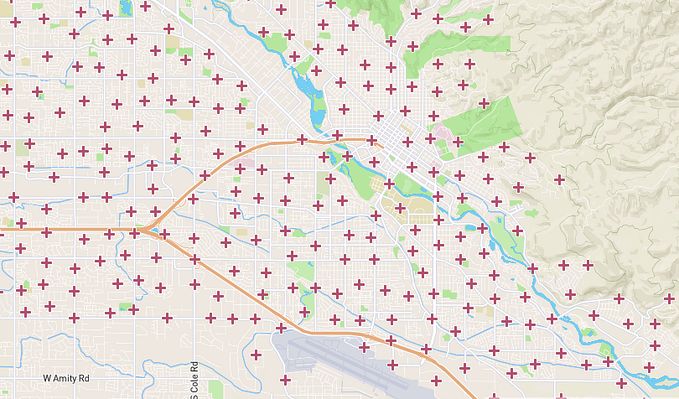Member-only story
Sorting and Filtering Records Using Room DataBase and Kotlin Flow
Build reactive Android apps with ease
In this article, you’re going to learn how to implement a sort and filter function on local storage records. Here we use Kotlin Flow to make things reactive and efficient.
Introduction
Using Room library for local storage is pretty much standard practice in 2021 android dev. One of the cool things about the Room database is its support across coroutines and Rxjava, my favorite pick is the Room database with Kotlin flow. A simple approach to make Android apps concise and reactive.
If you’re new to the Room database, I highly recommend reading the following article to learn everything you need to know about it from basics to advanced:
- “Android Room persistence library 🔗 Kotlin Coroutines”
- “How to Use the Room Persistence Library With Kotlin Flow”
Now that you’re an expert with Room databases, it’s time to explore implement some advanced yet common features like Sort and Filter via Room database. Four things to make the code efficient and maintainable.
- Sorting & Filtering should be done by room database, our view-models or repos shouldn’t have any logic related to them.
- Things can be in any combination — the user might want to filter and sort or only sort or only filter. Implementation should support all possible cases.
- Implementation should be concise and simple.
- UI should be synced with the database all the time. For suppose if any new record is added or removed it should reflect on UI without any additional work respecting the existing conditions.
Room Entity
For the sake of this article, assume we’re building a subscription app, where users can save their list of subscriptions with details like name, amount, category(Which we call label from now). So we have two entity classes — Subscription and Label. Have a look: