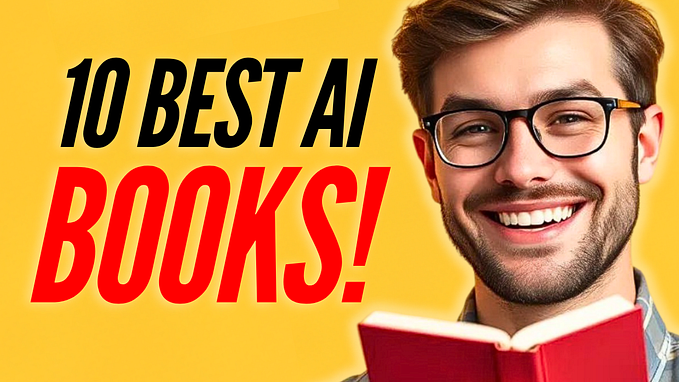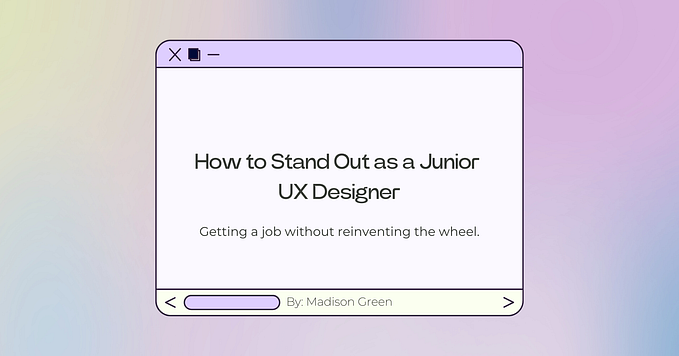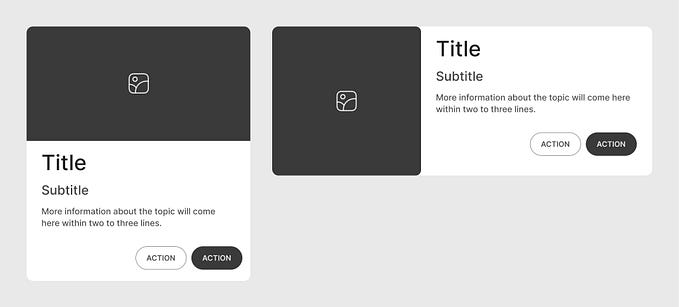Member-only story
Solution Architecture Automation With Obsidian and GPT
ArchVault — my knowledge management tool for technical architects
In this article, I will introduce ArchVault, a project I designed to provide Architects with tools to help them bridge the gap between having an idea and then turning that into a design. This article is a continuation of ChatGPT and Software Architecture.
I have created a release on GitHub to enable you to try these techniques. Contributors are welcome.
Prerequisites: A basic understanding of Obsidian is beneficial. Here’s a primer: Obsession with Obsidian
ArchVault Overview
The ArchVault structure is based on concepts from Nick Milo and ForteLabs, focusing on the best ways to organise an Obsidian Vault and build a second brain. The aim is to collect knowledge and use the GPT AI engine effectively, which will require access to knowledge across the Vault in plain text to be included in GPT queries.
Atlas
The Atlas, a concept from Nick Milo’s LYT Vault and training course, is the first section of ArchVault. It houses the Maps of Content (MoCs), content pages of knowledge stored throughout the Vault. MoCs dynamically update themselves using the Dataview plugin, automatically appearing in the MoC if properly tagged or linked.
Inbox
Based on the CODE technique developed by ForteLabs, the inbox folder is the default location for new notes. Notes can be refined in the inbox before moving to a more suitable destination.
CODE stands for:
- Capture: Retaining valuable information
- Organise: Storing for actionable use
- Distil: Extracting the essence
- Express: Displaying your work
PARA Folders
The PARA system, part of Tiago Forte’s, Building a Second Brain (BASB) method, helps individuals effectively capture, organise, and access knowledge and ideas. Organising information into these four categories creates a highly organised, easily searchable digital system.