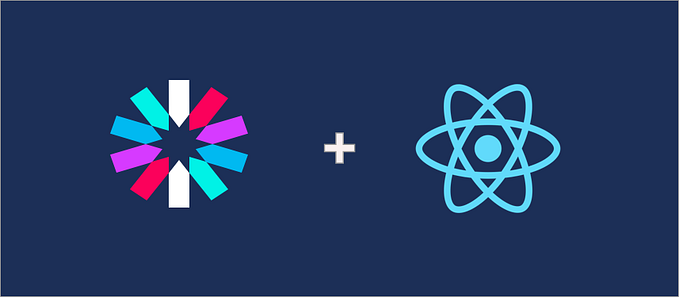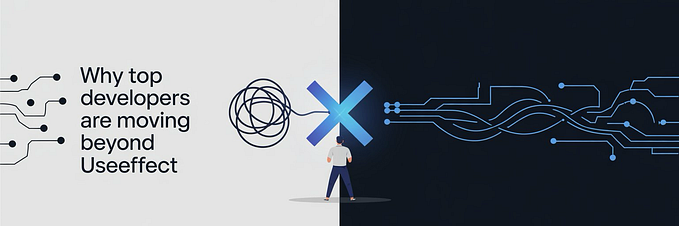Member-only story
How To Use Axios in an Optimized and Scalable Way With React
Instance, verbs, timeouts, and more

We can see how to use Axios in an optimized and scalable way in a React app.
When you are building an API-based React app, an HTTP client is the core service that needs to be added to the architecture. There are many HTTP client libraries for React. When deciding which to choose, Axios might be the first choice of most developers.
Axios is an HTTP client library with many advantage features. It can be used in browsers and Node.js. In this article, we will see how to utilize all the advanced Axios features in a scalable and optimized way.
Axios Instance
Creating an Axios instance is more important for a large-scale app, as all the base configuration lies in a single file. A change in the base config can be done easily in a single file and will be reflected anywhere the Axios instance is used. Check out the below code snippet
Based on the above code, we have configured all the base setup using default config, which will be applied to every request which uses the axiosClient instance, as shown in the below request.
Axios Verbs
We can group the Axios HTTP verbs, like GET, POST, DELETE, and PATCH, in the base config file, as below.
Now we can import the custom functions directly wherever we need to make an API request, as in the below code.