Member-only story
How To Update Your GitHub Repository in Visual Studio Code
An overview to clone a repository, push changes, and make pull requests in VS code
For a lot of time, I updated my GitHub repository by simply inserting the files. But doing this can waste a lot of time when you have to repeat the same operation more than one time and when you are working with other people in that repository.
Recently, I have started to use Visual Studio Code when working on Jupyter notebooks and editing file .py. It’s a really efficient IDE that supports multiple languages and allows you to provide additional functionalities by installing extensions.
In this post, I am going to show how to work and update your GitHub repository on Visual Studio Code. The steps are as follows:
1. Prerequisites
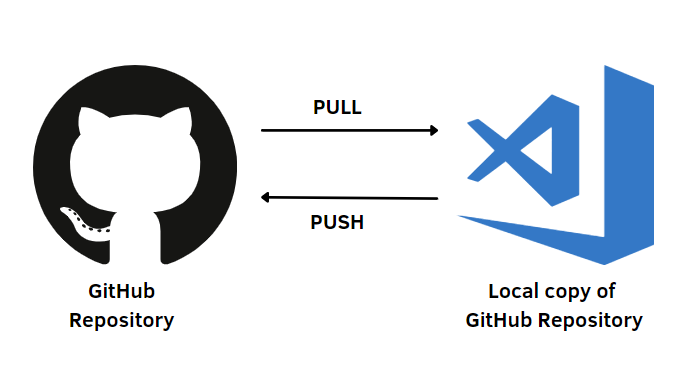
Before getting started with GitHub on Visual Studio Code, there are previous requirements you need to know. First, you need to install Visual Studio Code, Python (at least Python 3.6), and Git. Once they are installed, you can enter in Visual Studio Code and select the Python interpreter from the Command Palette, which will appear with the keyboard shortcut Ctrl+Shift+P.

After this, we need to install the following extensions within VS Code:
- Python Extension
- GitLens Extension
- GitHub Pull Requests and Issues
Let’s also check on Visual Studio Code to see if Git is enabled in the settings:


