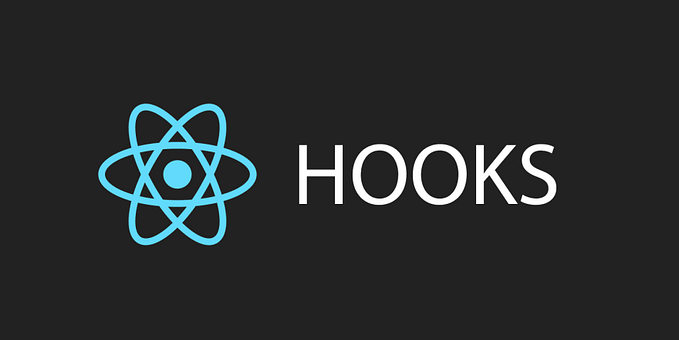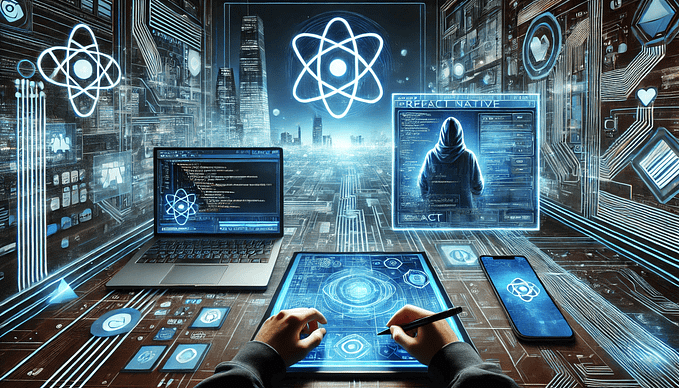Member-only story
How To Make a Piano App in Flutter
Exploring MIDI and the beauty of making music

From the moment we are born up until we grow old, music surrounds us. It is the universal language of mankind.
But many of us don’t have a fancy instrument or a naturally gifted voice. We are restricted to only clicking with others’ feelings instead of expressing our own through music. We feel that it’s intimidating to create something more than a simple foot-tapping beat.
In reality, making music is easier than it looks. You don’t even need to have a musical ear to start.
In this tutorial, you will learn how to create your own virtual instrument.
Our aim is to not only create it but to also understand how it works.
What Is MIDI?
MIDI, which stands for “Musical Instrument Digital Interface,” is a system that allows electronic musical instruments and computers to send instructions to each other.
Since we are programmers, we can think of MIDI as a simplified programming language having only the NOTE ON and NOTE OFF statements.
Structure of a MIDI message
A MIDI message is a plain three-byte binary number.
The first byte represents information about:
- The MIDI message type: either
NOTE ON(1001) orNOTE OFF(1000). - The MIDI channel:
0CCC, whereCCCis a binary number ranging from0to15.
The second byte specifies the pitch of the played note, and it ranges from 0 to 127 (0PPP PPPP).
And the last byte represents the velocity of the played note (i.e. the loudness of the note). It ranges from 0 to 127 (0VVV VVVV).
For example, if you were to play a moderately loud C4 note on the 0 channel, you would have to send the following message: 1001 (NOTE ON) 0000 (0 channel) 0011 1100 (60 pitch) 0101 0000 (80 velocity).
Piano App