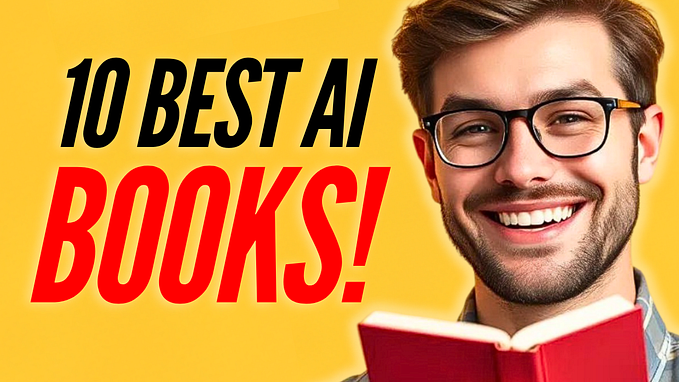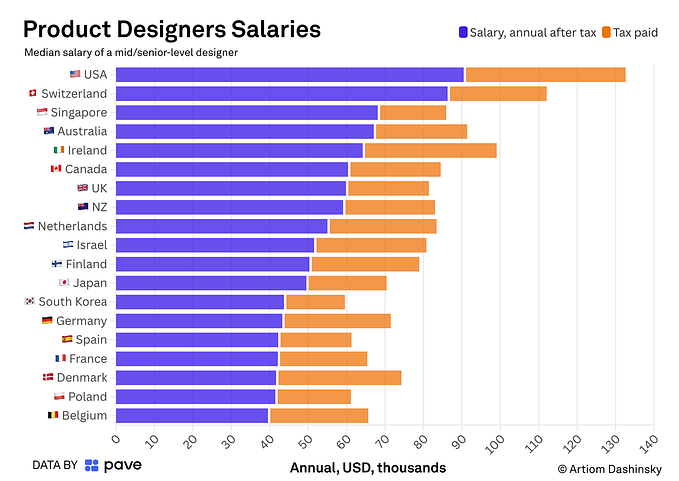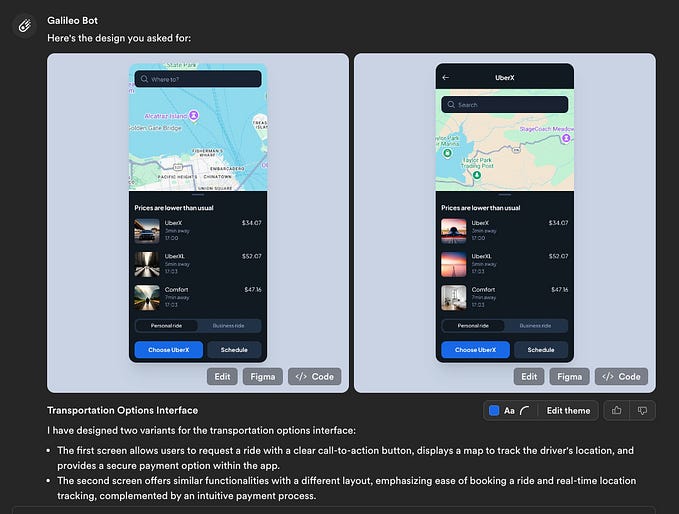Member-only story
Create a Voice-based ChatGPT Clone That Can Search on the Internet and local files
Using LangChain, Whisper, and PyTTX3 to build a voice-based ChatGPT clone that can search the Internet and also local files

ChatGPT has been the rage since OpenAI introduced it a few months ago, in November 2022. Since then, large language models (LLMs) from tech companies, startups and even universities started popping up. Then a couple of weeks ago, OpenAI introduced ChatGPT plugins, creating an exciting ecosystem of AI apps based on LLMs.
However, even before ChatGPT was released, there were already attempts to build applications on top of LLMs. One of the more popular libraries for building LLM applications is LangChain, which came out around October 2022.
In this article, I’ll be using LangChain to build a voice-based ChatGPT clone. By this, I meant that the user interacts with the ChatGPT clone (which I call Talkie) by voice.
This is easiest to explain with a video (turn on the volume, please).
The information in the video is from this article from The Straits Times, published on 1 April 2023.
The ChatGPT clone, Talkie, was written on 1 April 2023, and the video was made on 2 April. Normally, there is no way an LLM would know such recent information, but using LangChain, I made Talkie search on the Internet and responded based on the information it found. If you have watched the ChatGPT browser plugin video, this is a bit like it.
How about accessing local files like what I did with using LlamaIndex? Yup, this can be done using Talkie as well. Check this out.