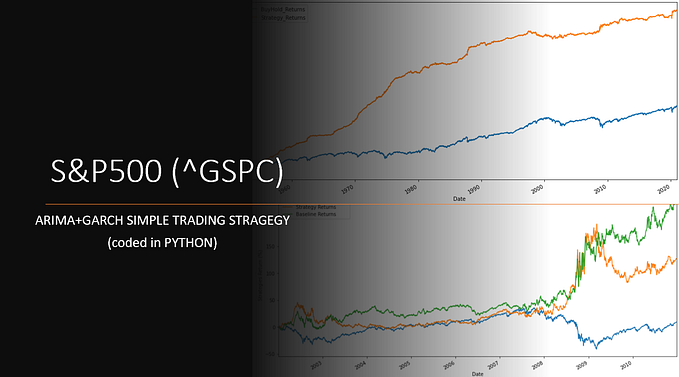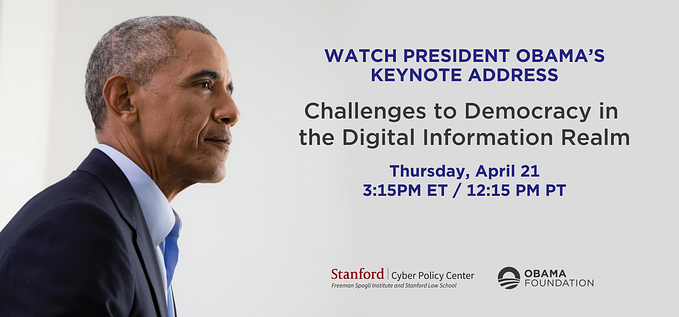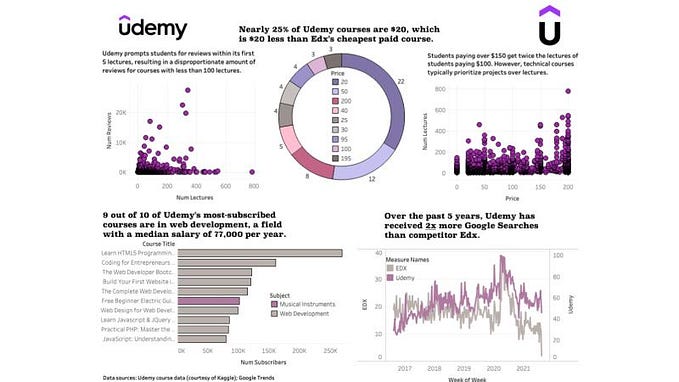Member-only story
How to Build User Notifications With AWS WebSockets
Sending notifications when long-running tasks are completed is key to success with async software. We can add that into our workflows in minutes with WebSockets

When you log in to a website like Facebook, where do your eyes go first? The top of your feed? The stories banner?
Probably not.
Your eyes go straight to the toolbar to see if there is a little red badge showing you notifications or new friend requests. We can’t help it, we love notifications.
Every little notification we see fires a signal in our brains that gives us a sense of satisfaction. Honestly, we’re addicted to notifications. So what better than to implement that with our WebSocket?
If you’ve been following along, this is part four in an introductory series to WebSockets. Each part builds on the one before, so if you’re joining us now, I’d highly recommend reading the first three parts.
- Part One — Building a WebSocket
- Part Two — Securing your WebSocket
- Part Three — Documentation Using Async API Spec
Today we’re going to expand on what we’ve built to create user notifications.
Deploy To The Cloud
Just like the three previous parts, the work is done ahead of time. To deploy the updates that add user notifications, run the following command in a terminal in the root of the repo on your local machine.
git fetch
git checkout part-four
npm run deployThis will checkout this portion of the walkthrough and deploy it to AWS. The updates included to support user notifications are:
- A lambda function to search for and post to specific user connections
- Dead Letter Queues (DLQs) for event delivery/processing failures
- CloudWatch alarm for notifying when a failure has occurred
- Updates to our Async API Spec that define new input and output events
Fortunately, adding user notifications to what we already had was easy. Our data structure…