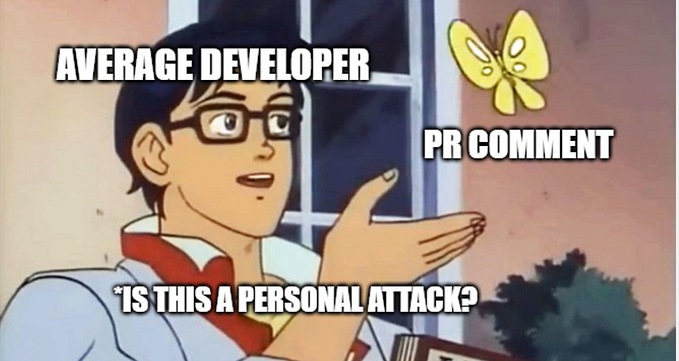Member-only story
Github Templates: The Smarter Way to Formalize Pull Requests Among Development Teams
No more confusing pull requests

Introduction
Welcome! Today I’m going to give you a better, easier, more efficient way to keep pull requests not only uniform but also completely customized to your dev team.
The Common Issues
If you’ve ever worked with Github as a software developer, either solo or as part of a team, you should be familiar with the issues I’m about to show you.
Leaving less than stellar commit messages
First, the nonsensical commit messages. These are usually sent multiple times because we, as developers, are lazy and will keep pushing changes to Github with the same note even though the update has nothing whatsoever to do with that message.

Side note: If you want to see some laugh out loud commit messages, I highly recommend the website What the Commit. Just keep refreshing the page for a constant stream of hilarious (and accurate) commit messages.
Completely puzzling pull requests
You’ve seen (and/or submitted) a pull request like this one to a repo — don’t try to deny it. Names and discerning details have been omitted to protect the privacy of the guilty.

Yes, this is an actual pull request on GitHub, titled only as “catching up” with a ton of commit messages that give very little context and no other details to anyone reviewing this any idea as to what was going on here.
At this point, you may be thinking to yourself that this does, in fact, resemble things you’ve seen (or submitted) before and you might not see a huge problem with it.
If you’re a solo developer working on your own projects, always aware of everything in the code base, I might be inclined to agree…