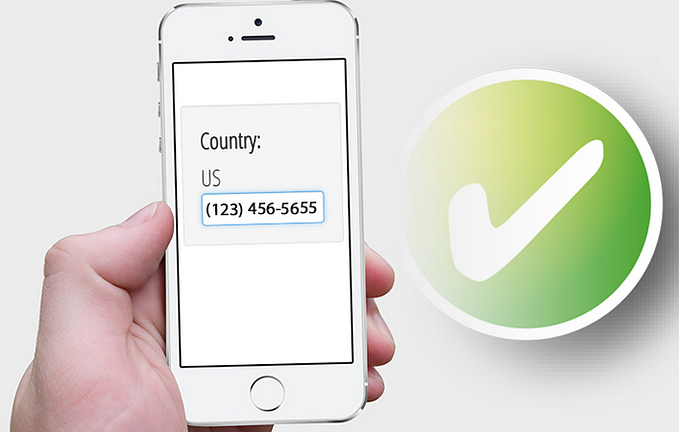Member-only story
Cache Images in a UICollectionView Using NSCache in Swift 5
Leverage a built-in caching mechanism
Today, we will learn how to use NSCache in Swift to cache images inside a UICollectionView.
In short, this is what you will master in this tutorial:
- Understanding what an
NSCacheis and how to use it. - Creating a centered
UICollectionViewlayout. - Executing image-loading tasks on a background thread.
- Understanding why it is better to use an
NSCacheinstead of a plainDictionarywhen we want to cache heavy objects.
This is what we will have at the end of this article:

The full source code of the project is available at the bottom of the article.
Without further ado, let’s get started.
Let’s Start
First, let’s create a PhotoCollectionViewCell that simply contains a UIImageView: