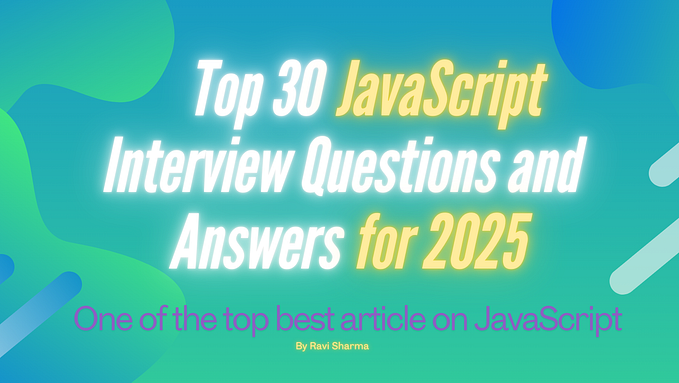Member-only story
6 Must-Know JavaScript Concepts You Shouldn’t Miss as a Web Developer
A five-minute walk through the most essential JS concepts

“The strength of JavaScript is that you can do anything. The weakness is that you will.” — Reg Braithwaite
JavaScript is everywhere. Yeah, like everywhere. From more than 90% of websites on the internet to realms of application development such as mobile development — and even machine learning — all things are running on JavaScript.
Perhaps Nick Morgan summed it up the best:
“JavaScript is a leather sheath with a really really sharp knife inside. That knife can cut anything, and with it, you can do anything. You can kill a bear. You can catch fish. You can whittle a piece of wood into a pony. It’s even a toothpick.”
JavaScript is basically considered the backbone of web development. There are over 1.8 billion websites in the world, and JavaScript is used on 95% of them. Whether we talk about small startups or big tech company websites or apps, almost all of them require a good knowledge of this language.
Being a proficient JS developer, or web developer, requires far more than writing the code in JavaScript language — it requires skillsets, mindset, and most importantly it requires a good knowledge of important concepts of this language.
So here are a few JavaScript concepts that you should know as a successful web developer:
1. Traversing the DOM
JavaScript is indeed a powerful weapon for web development, but it really wouldn’t matter if the developer can’t traverse the DOM. A proficient JS web developer should know how to traverse the DOM.
The Document Object Model (DOM) is a programming interface for HTML and XML documents. It is an API that allows developers to make changes in HTML by using JavaScript. This concept is the key to building dynamic websites and helps in linking HTML and JavaScript on the frontend.
DOM is essentially a tree-like structure and elements in our DOM are arranged in a hierarchy which is used to help organize our HTML elements, figure out what CSS…