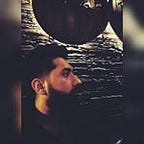5 Essential Android Studio Plugins Every Android Developer Must Have
ADB Idea, .ignore, and more
If you’re working from home, I hope that you’re trying your best to be productive. Being productive is not only about coding, but smart coding.
Android Studio is the power-packed official Android IDE based on IntelliJ IDEA and comes with an endless list of plugins which, if used right, can make your work more efficient and faster.
Here is a list of a few Android Studio plugins that, according to me, are the basic essential plugins that every developer must have to boost their productivity and save hundreds of hours.
1. ADB Idea
As an Android developer, you must have been in a situation where you have to frequently delete the app data, revoke all permissions, or kill an app to test whether your app can handle process death or not.
Doing these tasks requires some steps; you have to find your app > go to the app settings > storage > clear data.
All this is simplified by the ADB Idea plugin.
It provides single-click shortcut commands for all these operations (kill an app, uninstall, clear data, revoke permissions). ADB Idea makes life really simple and it is a must-have.
2. ADB WiFi
We all are shifting towards wireless alternatives, aren’t we? These days, we have wireless speakers, wireless headphones, and even wireless charging. So, why you are still using a wire to debug your application?
Here comes the ADB WiFi plugin. All you need to do is make sure your host machine and your phone are connected to the same network.
Many times, I have been in a situation where I do not have a cable handy and need to debug something urgently, thanks to ADB WiFi.
3. .ignore
Most of the newbie developers, while developing their first application, after integrating a version control system (VCS), Git, push all the files to the repository. (In fact, some of the intermediates may still be doing it, too…)
These project files also include some editor configuration files, which, if you push them, will lead to a conflict in merging every time you try to merge your code. E.g. vcs.xml, workspace.xml.
This is because these settings will be different on different IDEs and according to the developer’s preference. Hence, these files must be ignored.
.ignore is a plugin that helps you to easily manage the ignore files. Like .gitignore (Git), .npmignore (npm), .dockerignore (Docker), etc.
It lets you create an ignore file and generates ignore rules according to the respective templates and, hence, takes all the overhead away from you. It also helps to highlight ignored files in the IDE and lets you easily add new files or edit the existing rule.
4. JSON to Kotlin Class Generator
Ever had to deal with long JSON responses from APIs and had a hard time manually making data models for them?
Well, JSON to Kotlin Class generator is a simple plugin that generates a Kotlin class from any legal JSON string/JSONSchema or any URLs that return a JSON string/JSONSchema as response.
It is very useful as it saves time from dealing with large and complex JSON.
There are many websites as well that do the same thing, but having a plugin handy is great.
5. CodeGlance
If you have come from a web or iOS background, or if you have used the Sublime editor, you must be familiar with this plugin.
CodeGlance previews the file’s code, like an eagle view, and lets you quickly navigate to the desired section. It is pretty cool and often saves the pain of finding/navigating your code.
Bonus
OK! So, here is a surprise, I am including a bonus plugin for you all.
I did not include it in the main points above as you may alternatively use Android Studio’s Asset Generator, but I find this tool very useful and always found myself cheating on Android Studio’s Asset Generator with it. Hence, I thought it is worth mentioning.
6. Material Icon Generator
The designing part, making beautiful UIs, is fun. It is a very important aspect of an Android application as it is the first thing a user notices. And, good UI and UX will lead to happy user experience and will leave a good impression of an app.
While working with the UI, you may often find the need to use some icons. And for Google’s Material icons, you may either visit Google’s Material website or use the Android Studio default Asset Generator.
But you will still face a set back as, on the Material website, you do not have the option to customize your asset. That’s where the Material Icon Generator comes into play.
Just select your icon, choose between vector or PNG, select a size or use default, select a color or use the default. And you are ready to go.
Closing Notes
I have not mentioned plugins that customize themes; been there, done that, back to the original “Darcula” theme.
Anyway, I hope you like it and will try to incorporate these plugins in your day-to-day work. See which ones work for you the best and decide accordingly.
Just don’t overwhelm your Android Studio with a ton of plugins as it may impact the performance negatively.
So, whilst at home and being able to save time with these plugins, what are you going to do?
I am going to watch Money Heist season four now.
Cheers!